Building an Incident Management Tool
Set up your own PagerDuty from zero-to-production in just 30 minutes
In this tutorial, we're going to walk through together how to build our very own Incident Management Tool like Incident.io or PagerDuty. We can then have our own on call schedule that can be rotated between many users, and have incidents come and be assigned according to the schedule!

In about 30 minutes, your application will be able to support:
- Creating users, as well as schedules for when users will be on call
- Creating incidents, and reminders for unacknowledged incidents on Slack every 10 minutes
- Auto-assign incidents which are unassigned (when the next user is on call)
Sounds good? Let's dig in!
Or if you'd rather watch a video of this tutorial, you can do that below.
View full project on GitHub
Please note
To make it easier to follow along, we've laid out a trail of croissants to guide your way. Whenever you see a 🥐 it means there's something for you to do.
1. Create your Encore application
🥐 Create a new Encore application by running encore app create, select Empty app as the template and name it oncall-tutorial.
2. Integrate with Slack
🥐 Follow this guide to create your own Incoming Webhook for your Slack workspace. Incoming webhooks cannot read messages, and can only post to a specific channel of your choice.
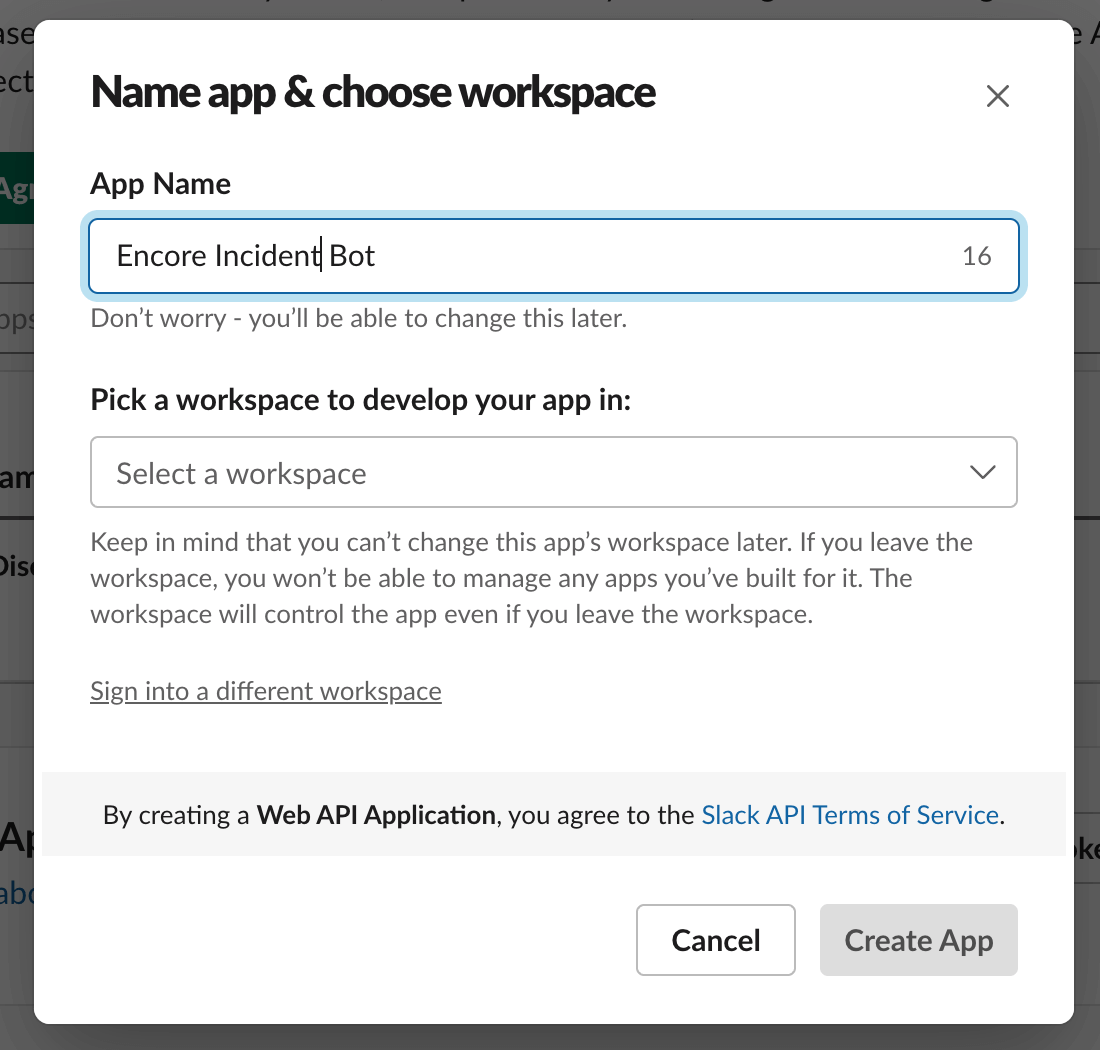
🥐 Once you have your Webhook URL which starts with https://hooks.slack.com/services/... then copy and paste that and run the following commands to save these as secrets. We recommend having a different webhook/channel for development and production.
$ encore secret set --type dev,local,pr SlackWebhookURL$ encore secret set --type prod SlackWebhookURL🥐 Next, let's create our slack service that contains the logic for calling the Webhook URL in order to post notifications to our Slack. To do this we need to implement our code in slack/slack.go:
// Service slack calls a webhook to post notifications to Slack.
package slack
import (
"bytes"
"context"
"encoding/json"
"encore.dev/beta/errs"
"io"
"net/http"
)
type NotifyParams struct {
Text string `json:"text"`
}
//encore:api private
func Notify(ctx context.Context, p *NotifyParams) error {
eb := errs.B()
reqBody, err := json.Marshal(p)
if err != nil {
return err
}
req, err := http.NewRequestWithContext(ctx, "POST", secrets.SlackWebhookURL, bytes.NewReader(reqBody))
if err != nil {
return err
}
resp, err := http.DefaultClient.Do(req)
if err != nil {
return err
}
defer resp.Body.Close()
if resp.StatusCode >= 400 {
body, _ := io.ReadAll(resp.Body)
return eb.Code(errs.Unavailable).Msgf("notify slack: %s: %s", resp.Status, body).Err()
}
return nil
}
var secrets struct {
SlackWebhookURL string
}
Please note
The slack service can be reused across any of your Encore apps. All you need is the slack/slack.go code and the SlackWebhookURL secret to be defined. Then you can call the following method signature anywhere in your app:
slack.Notify(context, &slack.NotifyParams{ Text: "Send a Slack notification" })
3. Create a service to manage users
With an Incident Management Tool (or usually any tool, for that matter) we need a service for users. This will allow us to figure out who we should assign incoming incidents to!
To get started, we need to create a users service with the following resources:
| # | Type | Description / Filename |
|---|---|---|
| #1 | SQL Migration | Our PostgreSQL schema for scheduling data users/migrations/1_create_users.up.sql |
| #2 | HTTP Endpoint POST /users | Create a new User users/users.go |
| #3 | HTTP Endpoint GET /users/:id | Get an existing User users/users.go |
With #1, let's design our database schema for a User in our system. For now let's store a first and last name as well as a Slack handle in case we need to notify them about any incidents which may have been assigned to them or acknowledged by them.
🥐 Let's create our migration file in users/migrations/1_create_users.up.sql:
CREATE TABLE users (
id BIGSERIAL PRIMARY KEY,
first_name VARCHAR(255) NOT NULL,
last_name VARCHAR(255) NOT NULL,
slack_handle VARCHAR(255) NOT NULL
);
🥐 Then, we need to write our code to implement the HTTP endpoints listed in #2 (for creating a user) and #3 (for listing a user) belonging in users/users.go. Let's split them out into three sections: our structs (i.e. data models) and methods.
// Service users manages users and assigns incidents.
package users
import (
"context"
"encore.dev/storage/sqldb"
)
// This is a Go struct representing our PostgreSQL schema for `users`
type User struct {
Id int32
FirstName string
LastName string
SlackHandle string
}
// Define a database named 'users', using the database migrations
// in the "./migrations" folder. Encore automatically provisions,
// migrates, and connects to the database.
var db = sqldb.NewDatabase("users", sqldb.DatabaseConfig{
Migrations: "./migrations",
})
//encore:api public method=POST path=/users
func Create(ctx context.Context, params CreateParams) (*User, error) {
user := User{}
err := db.QueryRow(ctx, `
INSERT INTO users (first_name, last_name, slack_handle)
VALUES ($1, $2, $3)
RETURNING id, first_name, last_name, slack_handle
`, params.FirstName, params.LastName, params.SlackHandle).Scan(&user.Id, &user.FirstName, &user.LastName, &user.SlackHandle)
if err != nil {
return nil, err
}
return &user, nil
}
// This is what JSON params our POST /users endpoint will accept
type CreateParams struct {
FirstName string
LastName string
SlackHandle string
}
//encore:api public method=GET path=/users/:id
func Get(ctx context.Context, id int32) (*User, error) {
user := User{}
err := db.QueryRow(ctx, `
SELECT id, first_name, last_name, slack_handle
FROM users
WHERE id = $1
`, id).Scan(&user.Id, &user.FirstName, &user.LastName, &user.SlackHandle)
if err != nil {
return nil, err
}
return &user, nil
}
🥐 Next, type encore run in your Terminal and in a separate window run the command under cURL Request (feel free to edit the values!) to create our first user:
curl -d '{
"FirstName":"Katy",
"LastName":"Smith",
"SlackHandle":"katy"
}' http://localhost:4000/users
# Example JSON response
# {
# "Id":1,
# "FirstName":"Katy",
# "LastName":"Smith",
# "SlackHandle":"katy"
# }
Fantastic, we now have a user system in our app! Next we need a list of start and end times of each scheduled rotation so we know who to assign incoming incidents to (as well as notify them on Slack!)
4. Add scheduling
A good incident management tool should be able to spread the workload of diagnosing and fixing incidents across multiple users in a team. Being able to know who the correct person to assign an incident to is very important; our incidents might not get resolved quickly otherwise!
In order to achieve this, let's create a new service called schedules:
| # | Type | Description / Filename |
|---|---|---|
| #1 | SQL Migration | Our PostgreSQL schema for user data schedules/migrations/1_create_schedules.up.sql |
| #2 | HTTP Endpoint GET /schedules | Get list of schedules between time range schedules/schedules.go |
| #3 | HTTP Endpoint POST /users/:id/schedules | Create a new Schedule schedules/schedules.go |
| #4 | HTTP Endpoint GET /scheduled/:timestamp | Get Schedule at specific time schedules/schedules.go |
For the SQL migration in #1, we need to create both a table and an index. For every rotation let's need a new entry containing the user who it is for as well as the start and end times of the scheduled rotation.
🥐 Let's create our migration file in schedules/migrations/1_create_schedules.up.sql:
CREATE TABLE schedules
(
id BIGSERIAL PRIMARY KEY,
user_id INTEGER NOT NULL,
start_time TIMESTAMP NOT NULL,
end_time TIMESTAMP NOT NULL
);
CREATE INDEX schedules_range_index ON schedules (start_time, end_time);
Please note
Table indexes are used to optimize lookups without having to search every row in the table. In this case, looking up rows against both start_time and end_time will be faster with the index as the dataset grows. Learn more about PostgreSQL indexes here.
🥐 Next, let's implement the HTTP endpoints for #2 (listing schedules), #3 (creating a schedule) and #4 (getting the schedule/user at a specific time) in schedules/schedules.go:
// Service schedules implements schedules to answer who should be assigned to an incident.
package schedules
import (
"context"
"errors"
"time"
"encore.app/users"
"encore.dev/beta/errs"
"encore.dev/storage/sqldb"
)
// Define a database named 'schedules', using the database migrations
// in the "./migrations" folder. Encore automatically provisions,
// migrates, and connects to the database.
var db = sqldb.NewDatabase("schedules", sqldb.DatabaseConfig{
Migrations: "./migrations",
})
// This struct holds multiple Schedule structs
type Schedules struct {
Items []Schedule
}
// This is a Go struct representing our PostgreSQL schema for `schedules`
type Schedule struct {
Id int32
User users.User
Time TimeRange
}
// As we use time ranges in our schedule, we created a generic TimeRange struct
type TimeRange struct {
Start time.Time
End time.Time
}
//encore:api public method=POST path=/users/:userId/schedules
func Create(ctx context.Context, userId int32, timeRange TimeRange) (*Schedule, error) {
eb := errs.B().Meta("userId", userId, "timeRange", timeRange)
// check for existing overlapping schedules
if schedule, err := ScheduledAt(ctx, timeRange.Start.String()); schedule != nil && err == nil {
return nil, eb.Code(errs.InvalidArgument).Cause(err).Msg("schedule already exists within this start timestamp").Err()
}
if schedule, err := ScheduledAt(ctx, timeRange.End.String()); schedule != nil && err == nil {
return nil, eb.Code(errs.InvalidArgument).Cause(err).Msg("schedule already exists within this end timestamp").Err()
}
// check user exists
user, err := users.Get(ctx, userId)
if err != nil {
return nil, eb.Code(errs.Unavailable).Cause(err).Msg("failed to get user").Err()
}
schedule := Schedule{User: *user, Time: TimeRange{}}
err = db.QueryRow(
ctx,
`INSERT INTO schedules (user_id, start_time, end_time) VALUES ($1, $2, $3) RETURNING id, start_time, end_time`,
userId, timeRange.Start, timeRange.End,
).Scan(&schedule.Id, &schedule.Time.Start, &schedule.Time.End)
if err != nil {
return nil, eb.Code(errs.Unavailable).Cause(err).Msg("failed to insert schedule").Err()
}
return &schedule, nil
}
//encore:api public method=GET path=/scheduled
func ScheduledNow(ctx context.Context) (*Schedule, error) {
return scheduled(ctx, time.Now())
}
//encore:api public method=GET path=/scheduled/:timestamp
func ScheduledAt(ctx context.Context, timestamp string) (*Schedule, error) {
eb := errs.B().Meta("timestamp", timestamp)
parsedtime, err := time.Parse(time.RFC3339, timestamp)
if err != nil {
return nil, eb.Code(errs.InvalidArgument).Msg("timestamp is not in a valid format").Err()
}
return scheduled(ctx, parsedtime)
}
func scheduled(ctx context.Context, timestamp time.Time) (*Schedule, error) {
eb := errs.B().Meta("timestamp", timestamp)
schedule, err := RowToSchedule(ctx, db.QueryRow(ctx, `
SELECT id, user_id, start_time, end_time
FROM schedules
WHERE start_time <= $1
AND end_time >= $1
`, timestamp.UTC()))
if errors.Is(err, db.ErrNoRows) {
return nil, eb.Code(errs.NotFound).Msg("no schedule found").Err()
}
if err != nil {
return nil, err
}
return schedule, nil
}
//encore:api public method=GET path=/schedules
func ListByTimeRange(ctx context.Context, timeRange TimeRange) (*Schedules, error) {
rows, err := db.Query(ctx, `
SELECT id, user_id, start_time, end_time
FROM schedules
WHERE start_time >= $1
AND end_time <= $2
ORDER BY start_time ASC
`, timeRange.Start, timeRange.End)
if err != nil {
return nil, err
}
defer rows.Close()
var schedules []Schedule
for rows.Next() {
schedule, err := RowToSchedule(ctx, rows)
if err != nil {
return nil, err
}
schedules = append(schedules, *schedule)
}
return &Schedules{Items: schedules}, nil
}
//encore:api public method=DELETE path=/schedules
func DeleteByTimeRange(ctx context.Context, timeRange TimeRange) (*Schedules, error) {
schedules, err := ListByTimeRange(ctx, timeRange)
if err != nil {
return nil, err
}
_, err = db.Exec(ctx, `DELETE FROM schedules WHERE start_time >= $1 AND end_time <= $2`, timeRange.Start, timeRange.End)
if err != nil {
return nil, err
}
return schedules, err
}
// Helper function to convert a Row object to to Schedule
func RowToSchedule(ctx context.Context, row interface {
Scan(dest ...interface{}) error
}) (*Schedule, error) {
var schedule = &Schedule{Time: TimeRange{}}
var userId int32
err := row.Scan(&schedule.Id, &userId, &schedule.Time.Start, &schedule.Time.End)
if err != nil {
return nil, err
}
user, err := users.Get(ctx, userId)
if err != nil {
return nil, err
}
schedule.User = *user
return schedule, nil
}
🥐 Next, type encore run in your Terminal and in a separate window run the command under cURL Request (also feel free to edit the values!) to create our first schedule against the user we created earlier:
curl -d '{
"Start":"2023-11-28T10:00:00Z",
"End":"2023-11-30T10:00:00Z"
}' "http://localhost:4000/users/1/schedules"
# Example JSON response
# {
# "Id":1,
# "User":{
# "Id":1,
# "FirstName":"Katy",
# "LastName":"Smith",
# "SlackHandle":"katy"
# },
# "Time":{
# "Start":"2023-11-28T10:00:00Z",
# "End":"2023-11-30T10:00:00Z"
# }
# }
5. Create a service to manage incidents
So we have users, and we know who is available to be notified (or if nobody should be notified) at any given time with the introduction of the schedules service. The only thing we're missing is the ability to report, assign and acknowledge incidents!
The flow we're going to implement is: an incoming incident will arrive, let's either unassign or auto-assign it based on the schedules service, and incidents have to be acknowledged. If they are not acknowledged, they will continue to be notified on Slack every 10 minutes until it has.
To start with, we need to create a new incidents service with the following resources:
| # | Type | Description / Filename |
|---|---|---|
| #1 | SQL Migration | Our PostgreSQL schema for storing incidents incidents/migrations/1_create_incidents.up.sql |
| #2 | HTTP Endpoint GET /incidents | Get list of all unacknowledged incidents incidents/incidents.go |
| #3 | HTTP Endpoint PUT /incidents/:id/acknowledge | Acknowledge an incident incidents/incidents.go |
| #4 | HTTP Endpoint GET /scheduled/:timestamp | Get incidents/incidents.go |
For the SQL migration in #1, we need to create the table for our incidents. We need to have a one-to-many relationship between an user and an incident. That is, an incident can only be assigned to a single user but a single user can be assigned to many incidents.
🥐 Let's create our migration file in incidents/migrations/1_create_incidents.up.sql:
CREATE TABLE incidents
(
id BIGSERIAL PRIMARY KEY,
assigned_user_id INTEGER,
body TEXT NOT NULL,
created_at TIMESTAMP NOT NULL DEFAULT NOW(),
acknowledged_at TIMESTAMP
);
🥐 Next, our code belonging in incidents/incidents.go for being able to support incidents is below:
// Service incidents reports, assigns and acknowledges incidents.
package incidents
import (
"context"
"encore.app/schedules"
"encore.app/slack"
"encore.app/users"
"encore.dev/beta/errs"
"encore.dev/storage/sqldb"
"fmt"
"time"
)
// Define a database named 'incidents', using the database migrations
// in the "./migrations" folder. Encore automatically provisions,
// migrates, and connects to the database.
var db = sqldb.NewDatabase("incidents", sqldb.DatabaseConfig{
Migrations: "./migrations",
})
// This struct holds multiple Incidents structs
type Incidents struct {
Items []Incident
}
// This is a Go struct representing our PostgreSQL schema for `incidents`
type Incident struct {
Id int32
Body string
CreatedAt time.Time
Acknowledged bool
AcknowledgedAt *time.Time
Assignee *users.User
}
//encore:api public method=GET path=/incidents
func List(ctx context.Context) (*Incidents, error) {
rows, err := db.Query(ctx, `
SELECT id, assigned_user_id, body, created_at, acknowledged_at
FROM incidents
WHERE acknowledged_at IS NULL
`)
if err != nil {
return nil, err
}
return RowsToIncidents(ctx, rows)
}
//encore:api public method=PUT path=/incidents/:id/acknowledge
func Acknowledge(ctx context.Context, id int32) (*Incident, error) {
eb := errs.B().Meta("incidentId", id)
rows, err := db.Query(ctx, `
UPDATE incidents
SET acknowledged_at = NOW()
WHERE acknowledged_at IS NULL
AND id = $1
RETURNING id, assigned_user_id, body, created_at, acknowledged_at
`, id)
if err != nil {
return nil, err
}
incidents, err := RowsToIncidents(ctx, rows)
if err != nil {
return nil, err
}
if incidents.Items == nil {
return nil, eb.Code(errs.NotFound).Msg("no incident found").Err()
}
incident := &incidents.Items[0]
_ = slack.Notify(ctx, &slack.NotifyParams{
Text: fmt.Sprintf("Incident #%d assigned to %s %s <@%s> has been acknowledged:\n%s", incident.Id, incident.Assignee.FirstName, incident.Assignee.LastName, incident.Assignee.SlackHandle, incident.Body),
})
return incident, err
}
//encore:api public method=POST path=/incidents
func Create(ctx context.Context, params *CreateParams) (*Incident, error) {
// check who is on-call
schedule, err := schedules.ScheduledNow(ctx)
incident := Incident{}
if schedule != nil {
incident.Assignee = &schedule.User
}
var row *db.Row
if schedule != nil {
// Someone is on-call
row = db.QueryRow(ctx, `
INSERT INTO incidents (assigned_user_id, body)
VALUES ($1, $2)
RETURNING id, body, created_at
`, &schedule.User.Id, params.Body)
} else {
// Nobody is on-call
row = db.QueryRow(ctx, `
INSERT INTO incidents (body)
VALUES ($1)
RETURNING id, body, created_at
`, params.Body)
}
if err = row.Scan(&incident.Id, &incident.Body, &incident.CreatedAt); err != nil {
return nil, err
}
var text string
if incident.Assignee != nil {
text = fmt.Sprintf("Incident #%d created and assigned to %s %s <@%s>\n%s", incident.Id, incident.Assignee.FirstName, incident.Assignee.LastName, incident.Assignee.SlackHandle, incident.Body)
} else {
text = fmt.Sprintf("Incident #%d created and unassigned\n%s", incident.Id, incident.Body)
}
_ = slack.Notify(ctx, &slack.NotifyParams{Text: text})
return &incident, nil
}
type CreateParams struct {
Body string
}
// Helper to take a db.Rows instance and convert it into a list of Incidents
func RowsToIncidents(ctx context.Context, rows *db.Rows) (*Incidents, error) {
eb := errs.B()
defer rows.Close()
var incidents []Incident
for rows.Next() {
var incident = Incident{}
var assignedUserId *int32
if err := rows.Scan(&incident.Id, &assignedUserId, &incident.Body, &incident.CreatedAt, &incident.AcknowledgedAt); err != nil {
return nil, eb.Code(errs.Unknown).Msgf("could not scan: %v", err).Err()
}
if assignedUserId != nil {
user, err := users.Get(ctx, *assignedUserId)
if err != nil {
return nil, eb.Code(errs.NotFound).Msgf("could not retrieve user for incident %v", assignedUserId).Err()
}
incident.Assignee = user
}
incident.Acknowledged = incident.AcknowledgedAt != nil
incidents = append(incidents, incident)
}
return &Incidents{Items: incidents}, nil
}
Fantastic! We have an almost working application. The main two things we're missing are:
- For unacknowledged incidents, we need to post a reminder on Slack every 10 minutes until they have been acknolwedged.
- Whenever a user is currently on call, we should assign all previously unassigned incidents to them.
🥐 To achieve this, we'll need to create two Cron Jobs which thankfully Encore makes incredibly simple. So let's go ahead and create the first one for reminding us every 10 minutes of incidents we haven't acknowledged. Go ahead and add the code below to our incidents/incidents.go file:
// Track unacknowledged incidents
var _ = cron.NewJob("unacknowledged-incidents-reminder", cron.JobConfig{
Title: "Notify on Slack about incidents which are not acknowledged",
Every: 10 * cron.Minute,
Endpoint: RemindUnacknowledgedIncidents,
})
//encore:api private
func RemindUnacknowledgedIncidents(ctx context.Context) error {
incidents, err := List(ctx) // we never query for acknowledged incidents
if err != nil {
return err
}
if incidents == nil {
return nil
}
var items = []string{"These incidents have not been acknowledged yet. Please acknowledge them otherwise you will be reminded every 10 minutes:"}
for _, incident := range incidents.Items {
var assignee string
if incident.Assignee != nil {
assignee = fmt.Sprintf("%s %s (<@%s>)", incident.Assignee.FirstName, incident.Assignee.LastName, incident.Assignee.SlackHandle)
} else {
assignee = "Unassigned"
}
items = append(items, fmt.Sprintf("[%s] [#%d] %s", assignee, incident.Id, incident.Body))
}
if len(incidents.Items) > 0 {
_ = slack.Notify(ctx, &slack.NotifyParams{Text: strings.Join(items, "\n")})
}
return nil
}
And for our second cronjob, when someone goes on call we need to automatically assign the previously unassigned incidents to them. We don't have a HTTP endpoint for assigning incidents so we need to implement a PUT /incidents/:id/assign endpoint.
🥐 So let's also add that endpoint as well as the cronjob code to our incidents/incidents.go file:
//encore:api public method=PUT path=/incidents/:id/assign
func Assign(ctx context.Context, id int32, params *AssignParams) (*Incident, error) {
eb := errs.B().Meta("params", params)
rows, err := db.Query(ctx, `
UPDATE incidents
SET assigned_user_id = $1
WHERE acknowledged_at IS NULL
AND id = $2
RETURNING id, assigned_user_id, body, created_at, acknowledged_at
`, params.UserId, id)
if err != nil {
return nil, err
}
incidents, err := RowsToIncidents(ctx, rows)
if err != nil {
return nil, err
}
if incidents.Items == nil {
return nil, eb.Code(errs.NotFound).Msg("no incident found").Err()
}
incident := &incidents.Items[0]
_ = slack.Notify(ctx, &slack.NotifyParams{
Text: fmt.Sprintf("Incident #%d is re-assigned to %s %s <@%s>\n%s", incident.Id, incident.Assignee.FirstName, incident.Assignee.LastName, incident.Assignee.SlackHandle, incident.Body),
})
return incident, err
}
type AssignParams struct {
UserId int32
}
var _ = cron.NewJob("assign-unassigned-incidents", cron.JobConfig{
Title: "Assign unassigned incidents to user on-call",
Every: 1 * cron.Minute,
Endpoint: AssignUnassignedIncidents,
})
//encore:api private
func AssignUnassignedIncidents(ctx context.Context) error {
// if this fails, we don't have anyone on call so let's skip this
schedule, err := schedules.ScheduledNow(ctx)
if err != nil {
return err
}
incidents, err := List(ctx) // we never query for acknowledged incidents
if err != nil {
return err
}
for _, incident := range incidents.Items {
if incident.Assignee != nil {
continue // this incident has already been assigned
}
_, err := Assign(ctx, incident.Id, &AssignParams{UserId: schedule.User.Id})
if err == nil {
rlog.Info("OK assigned unassigned incident", "incident", incident, "user", schedule.User)
} else {
rlog.Error("FAIL to assign unassigned incident", "incident", incident, "user", schedule.User, "err", err)
return err
}
}
return nil
}
🥐 Next, call encore run in your Terminal and in a separate window run the command under cURL Request (also feel free to edit the values!) to trigger our first incident. Most likely we won't have an assigned user unless you have scheduled a time that overlaps with right now in the last cURL request for creating a schedule:
curl -d '{
"Body":"An unexpected error happened on example-website.com on line 38. It needs addressing now!"
}' http://localhost:4000/incidents
# Example JSON response
# {
# "Id":1,
# "Body":"An unexpected error happened on example-website.com on line 38. It needs addressing now!",
# "CreatedAt":"2022-09-28T15:09:00Z",
# "Acknowledged":false,
# "AcknowledgedAt":null,
# "Assignee":null
# }
6. Try your app and deploy
Congratulations! Our application looks ready for others to try - we have our users, schedules incidents and slack services along with 3 database tables and 2 cronjobs. Even better that all of the deployment and maintenance is taken care by Encore!
🥐 To try out your application, type encore run in your Terminal and run the following cURL commands:
# Step 1: Create a User and copy the User ID to your clipboard
curl -d '{
"FirstName":"Katy",
"LastName":"Smith",
"SlackHandle":"katy"
}' http://localhost:4000/users
# Step 2: Create a schedule for the user we just created
curl -d '{
"Start":"2022-09-28T10:00:00Z",
"End":"2022-09-29T10:00:00Z"
}' "http://localhost:4000/users/1/schedules"
# Step 3: Trigger an incident
curl -d '{
"Body":"An unexpected error happened on example-website.com on line 38. It needs addressing now!"
}' http://localhost:4000/incidents
# Step 4: Acknowledge the Incident
curl -X PUT "http://localhost:4000/incidents/1/acknowledge"
And if you don't acknowledge incoming incidents on Step 4, you will be reminded on Slack every 10 minutes:
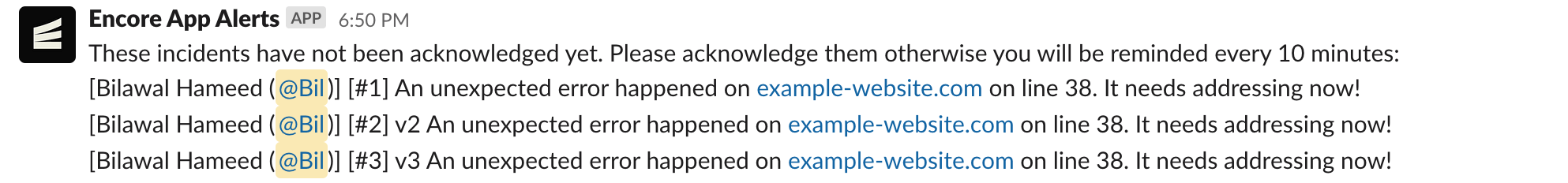
Deploy to the cloud
🥐 Push your changes and deploy your application to Encore's free development cloud by running:
$ git add -A .$ git commit -m 'Initial commit'$ git push encoreEncore will now build and test your app, provision the needed infrastructure, and deploy your application to the cloud.
After triggering the deployment, you will see a URL where you can view its progress in Encore's Cloud Dashboard. It will look something like: https://app.encore.dev/$APP_ID/deploys/...
From there you can also see metrics, traces, link your app to a GitHub repo to get automatic deploys on new commits, and connect your own AWS or GCP account to use for production deployment.
Celebrate with fireworks
Now that your app is running in the cloud, let's celebrate with some fireworks:
🥐 In the Cloud Dashboard, open the Command Menu by pressing Cmd + K (Mac) or Ctrl + K (Windows/Linux).
From here you can easily access all Cloud Dashboard features and for example jump straight to specific services in the Service Catalog or view Traces for specific endpoints.
🥐 Type fireworks in the Command Menu and press enter. Sit back and enjoy the show!
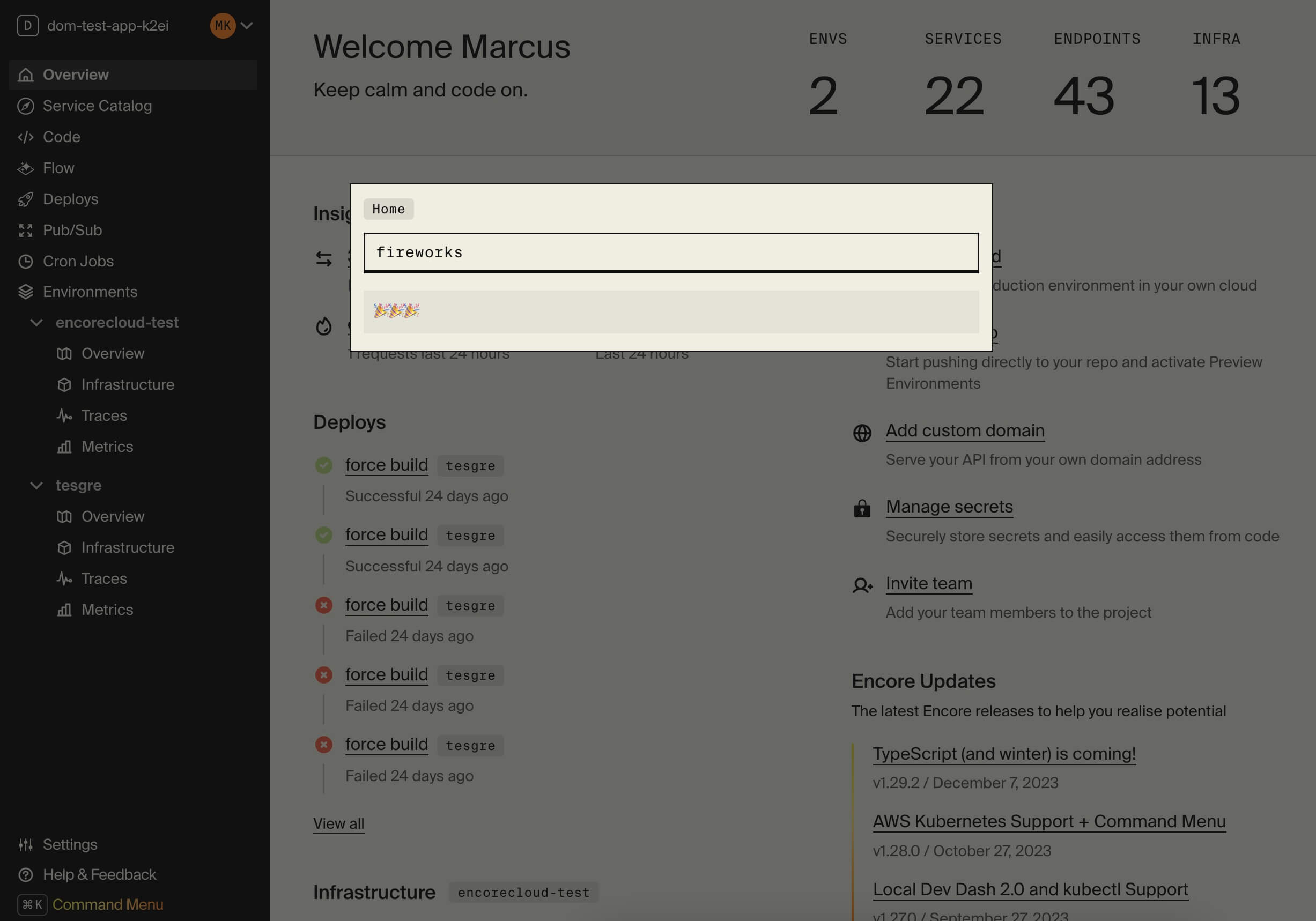
Architecture Diagram
Take a look at the Encore Flow diagram that was automatically generated for our new application too!
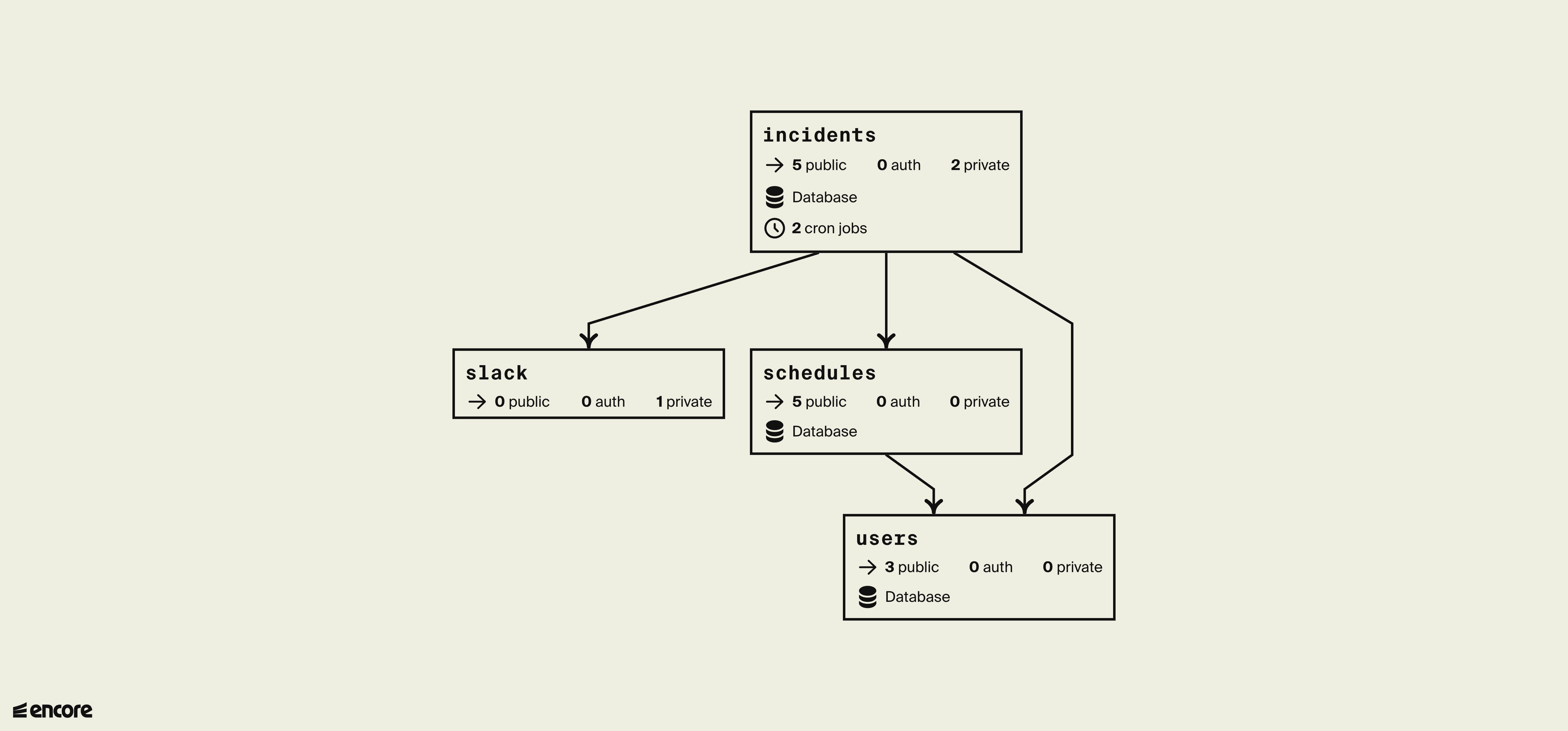
GitHub Repository
🥐 Check out the example-app-oncall repository on GitHub for this example which includes additional features and tests:
https://github.com/encoredev/example-app-oncall
Alternatively, you can clone our example application by running this in your Terminal:
Feedback
🥐 We'd love to hear your thoughts about this tutorial and learn about what you're building next. Let us know by tweeting your experience, blog about it, or talk to us about it on Slack.