Custom Domains
Expose APIs from your own domain
By default, all application environments are accessible as subdomains of the shared Encore domain encr.app. When exposing APIs publicly, you often want to provide a URL endpoint branded with your own domain.
Follow these instructions to serve your backend using your own custom domain name. This also has the benefit of providing a built-in Web Application Firewall (WAF) using Cloudflare WAF.
Adding a domain
Modify the DNS records for your domain, adding a CNAME record pointing at:
custom-domain.encr.app It's recommended to set a TTL (Time-To-Live) of 30 minutes for the CNAME record.
Take care
Encore requires that you add a CNAME record for each domain you wish to serve traffic from.
CNAME record using wildcards, e.g. *.example.com, are not currently supported.
Once you've added the CNAME record, go to the Custom Domains settings page by opening
Your apps > (Select your app) > Settings > Custom Domains. Click on Add Domain
on the top right of the page.
Enter the domain name you configured the CNAME on and select which environment you wish to
serve on that domain, then click Add.
Encore will now set up your domain and issue SSL certificates to serve traffic through.
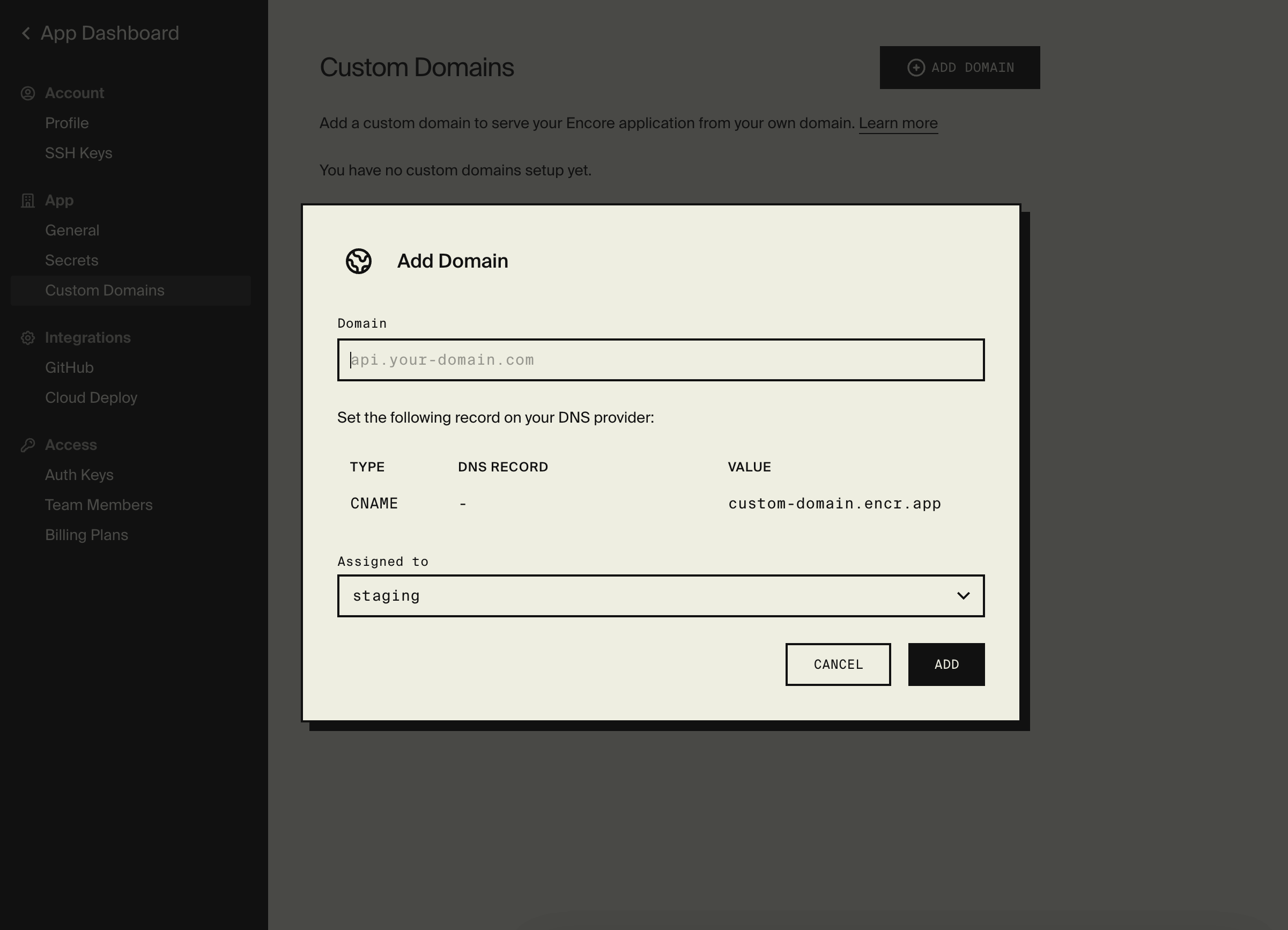
Please note
If you configure multiple domains against a single environment, Encore will serve traffic through all
configured domains. The encr.app subdomain which was created when you originally created an environment will always be
configured to serve traffic to that environment.
This allows you to migrate to a custom domain safely without risking cutting traffic off to older clients which may be hard coded to access your applications via the default subdomain.
Domain statuses
On the Custom Domains settings page, you can see the various statuses throughout the lifecycle of a custom domain.
| Status | Description |
|---|---|
Pending | The domain is currently queued to be provisioned by Encore. |
Waiting for CNAME | Encore is waiting for the CNAME to become active and for the SSL certificate to be issued for the domain. |
Configuring Edge Routers | The SSL certificate has been issued and the Encore edge routers are being configured to route traffic on the domain. |
Active | The domain is serving traffic to your Encore application. |
Not Working | A non-recoverable problem has occurred. This could be a result of the CNAME record being removed or pointed elsewhere. If you see this error, please contact support. |