Backend for Frontend Strategies
API-Driven Backend vs. Backend-in-Frontend vs. Cloud Functions
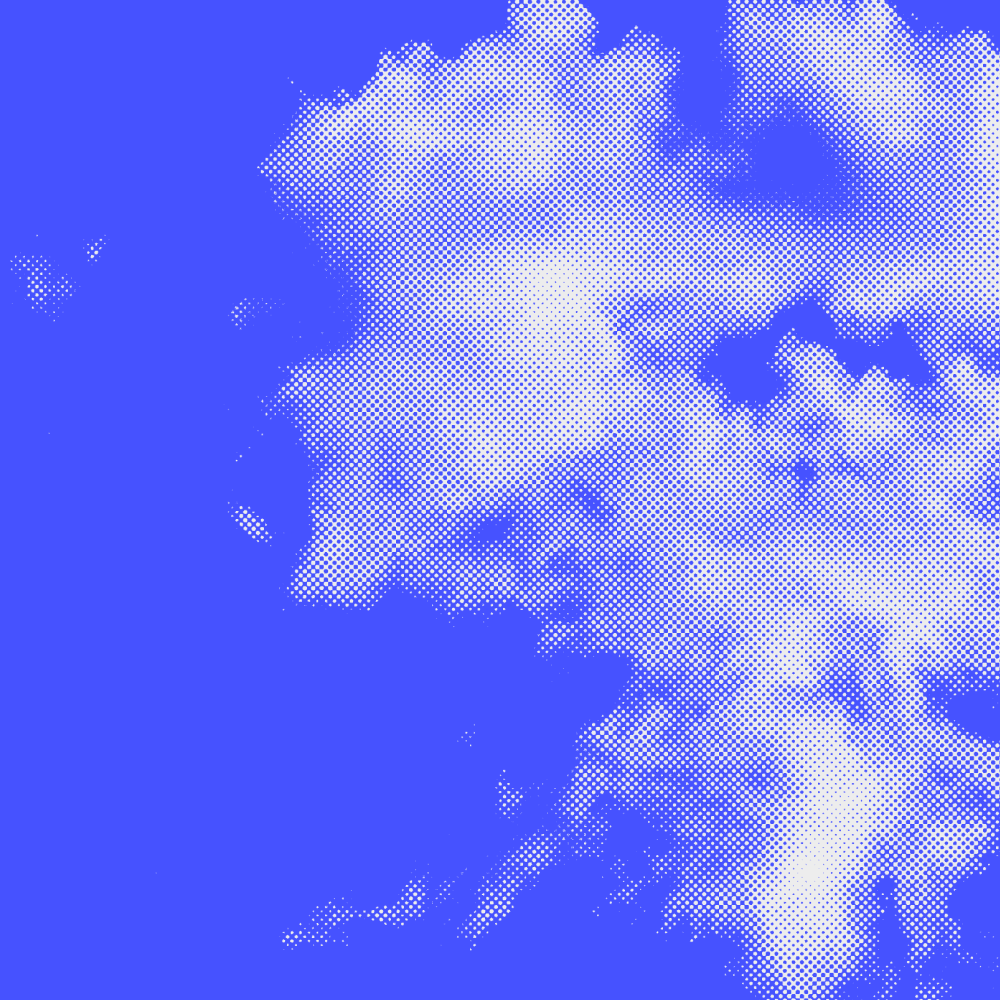
Choosing the right architectural strategy for your application's backend can significantly impact your application's scalability, maintainability, and performance. This article will explore two strategies: building an API-driven backend application and opting for a backend-in-frontend approach. The discussion will extend to using standalone cloud functions, delineating the pros and cons of each to help you make an informed decision.
API-Driven Backend
An API-driven backend approach involves building a standalone backend application that communicates with the frontend via APIs, typically REST or GraphQL APIs.
Pros:
- Scalability: Since the backend is decoupled from the frontend, it can scale independently based on the load it experiences.
- Code Reusability: The APIs built for one application can be reused for other applications that require the same data.
- Language Agnostic: The backend can be built in a language best suited for the application needs, independent of the frontend technology.
Cons:
- Development Complexity: Building a standalone backend might require more time and resources initially, especially if your application's requirements are simple.
- Increased Latency: Since the backend and frontend are separate entities, network latency can affect performance, especially for real-time applications.
Backend-in-Frontend
Backend-in-frontend, sometimes called the Jamstack approach, involves including backend logic directly in the frontend, often by using serverless functions or similar technologies.
Pros:
- Simplicity: The architecture can be considered simpler and more straightforward, which may speed up initial development for smaller, simpler applications.
- Cost-effectiveness: As serverless functions only run when invoked, they can be more cost-effective than maintaining a separate backend server, particularly for applications with variable or unpredictable traffic.
Cons:
- Limited Functionality: The backend-in-frontend approach might not be sufficient for complex applications requiring extensive data processing or custom server-side logic.
- Potential for Vendor Lock-In: Depending on your serverless provider, you may face limitations that result in vendor lock-in.
Standalone Cloud Functions
Standalone cloud functions, also known as Functions-as-a-Service (FaaS), are another option, where you write individual functions that run in response to events, and the cloud provider takes care of all the server management.
Pros:
- Scalability: Cloud functions can automatically scale to meet the demands of the application.
- Pay-per-use: You pay only for the compute time you consume, making this model cost-effective for sporadic workloads.
Cons:
- Cold Start Latency: Cloud functions can experience latency when they are invoked after being idle (cold start), which could impact user experience.
- Statelessness: Cloud functions are stateless, meaning they don't persist data between executions. For some applications, this could add complexity.
Each approach has its merits and considerations. The API-driven backend approach offers the most flexibility and scalability, but with potentially higher complexity and resource requirements. The backend-in-frontend strategy and standalone cloud functions can offer simplicity and cost-effectiveness, especially for smaller applications. The choice ultimately depends on your application's specific requirements and the resources available to you.
If you're curious about building an API-driven backend, we hope you consider trying out Encore. We've designed it to remove the traditional drawbacks like complexity, and setup effort, to make it as simple and quick as the other strategies, without the drawbacks of limited flexibility and functionality.