ElevenLabs Generative AI Text-to-Speech
Try your hand at AI app development with this Encore for TypeScript example app, implementing an AI powered text-to-speech generator.
This fun web app project lets you create your own text-to-speech app, powered by ElevenLabs' cutting-edge API for generative voice AI.
It's a great way to experiment with the latest in AI technology and enhance your developer skills.
Ready to bring your text to life?
Generate and play audio:

Select from different voices:
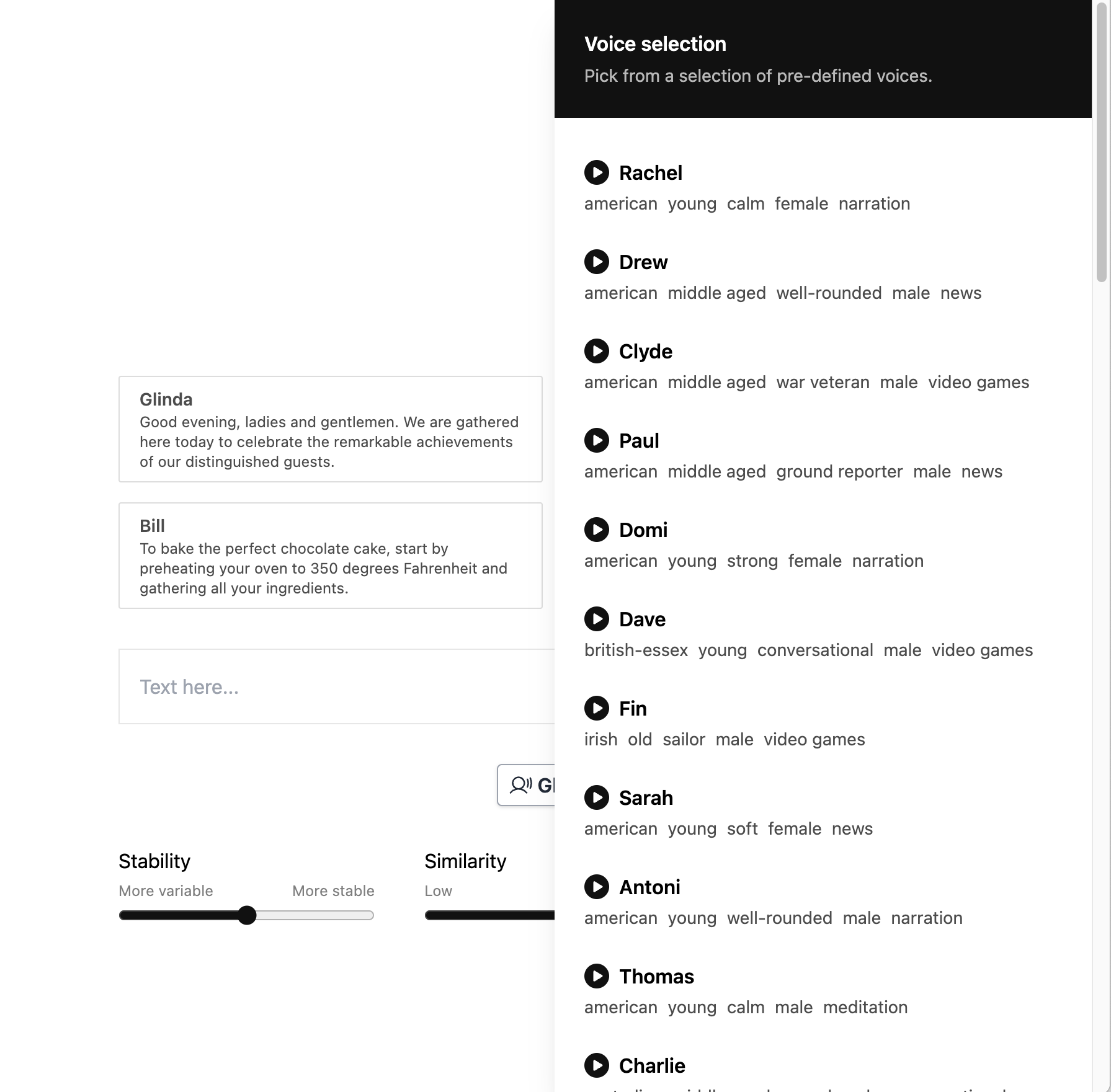
Developing locally
When you have installed Encore, you can create a new Encore application and clone this example with this command.
encore app create my-app-name --example=ts/elevenlabs
ElevenLabs API Key
You will need an API key from ElevenLabs to use this package. You can get one by signing up for a free account at https://elevenlabs.io/.
Once you have the API key, set it as an Encore secret using the name ElevenLabsAPIKey:
$ encore secret set --type dev,prod,local,pr ElevenLabsAPIKey
Enter secret value: *****
Successfully updated development secret ElevenLabsAPIKey.
Running locally
encore run
While encore run is running, open http://localhost:4000 to view the ElevenLabs playground frontend.
You can also access Encore's local developer dashboard on http://localhost:9400/ to view traces, API documentation, and more.
Deployment
Deploy your application to a staging environment in Encore's free development cloud:
git add -A .
git commit -m 'Commit message'
git push encore
Then head over to the Cloud Dashboard to monitor your deployment and find your production URL.
From there you can also connect your own AWS or GCP account to use for deployment.
Now off you go into the clouds!