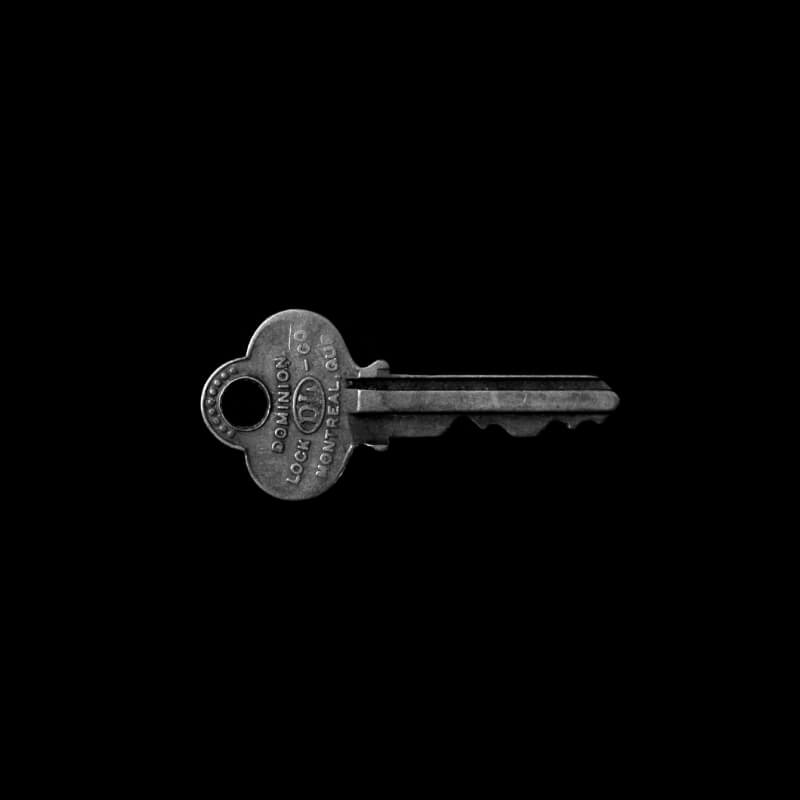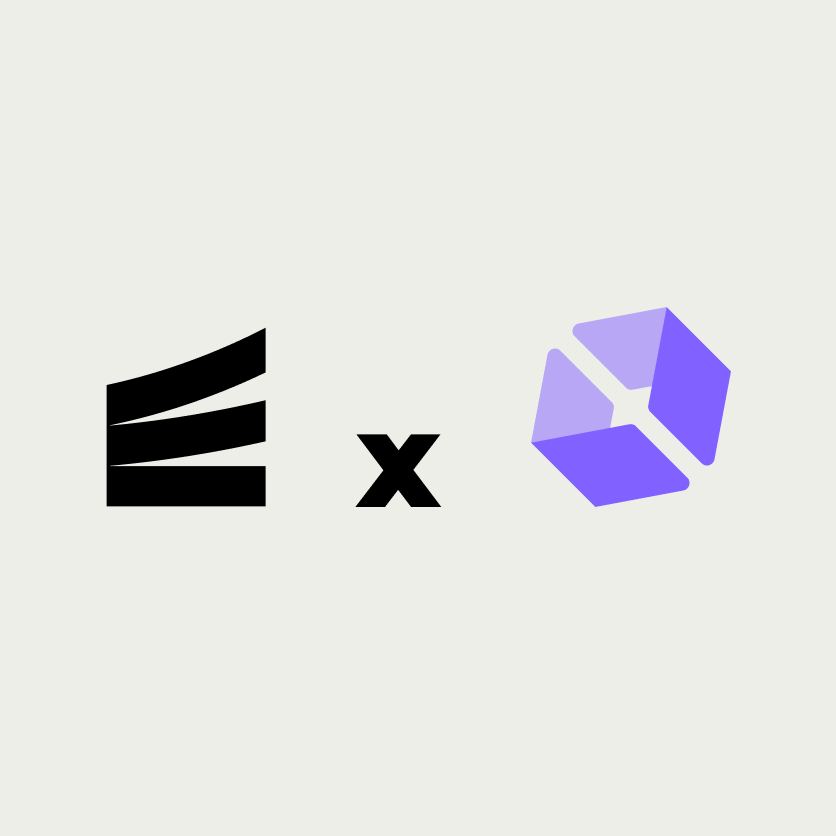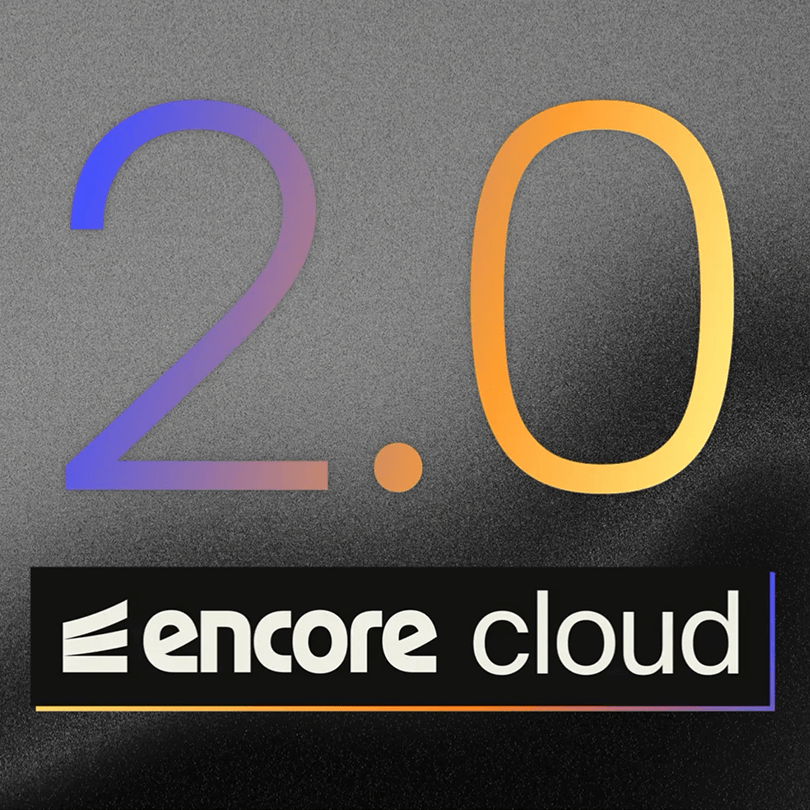What is MCP? The Model Context Protocol Explained
The protocol that gives AI tools deep access to APIs, databases, services and infrastructure

What is MCP? The Model Context Protocol Explained
AI models are good at generating content and reasoning, but they're limited by their training data. The Model Context Protocol (MCP) solves this by giving AI tools access to external resources when they need them.
MCP allows AI to access files, execute functions, and interact with systems beyond what it learned during training. This expands AI capabilities from static responses to dynamic workflows that can pull in documents, run code, or interact with any external system through a standardized protocol.
How MCP Works
MCP uses a simple client-server architecture:
- MCP clients are AI applications like Leap.new or Claude Desktop that request information and execute tasks.
- MCP servers provide access to external tools, databases, and APIs.
- The protocol standardizes how they communicate.
When an AI tool needs something external, it sends a request through MCP. The server handles the actual interaction with databases, APIs, or file systems, then sends back the results in a format the AI understands.
For example, if Claude needs to analyze a GitHub pull request, it requests the PR data through MCP. The server fetches it from GitHub's API and returns the structured information that Claude can then analyze and summarize.
Real-World Use Cases
MCP enables many practical applications in development workflows:
- Code review automation becomes possible when AI can fetch pull request data from GitHub, analyze code changes, and save reviews to Notion or other documentation tools.
- Database-driven development improves when AI accesses your database schemas and data to generate accurate migrations, queries, and API endpoints that work with your actual data structure.
- Live system debugging gets smarter when AI queries your application logs, traces, and metrics to identify issues and suggest fixes based on what's actually happening in your system.
These are just a few examples of what becomes possible when AI tools can access external resources through MCP.
Encore's MCP Implementation
At Encore, we've built an MCP server that gives AI tools comprehensive access to your application. Our implementation exposes database schemas, API endpoints, real-time traces, infrastructure configuration, and more.
This means AI tools can understand not just your code, but how your application actually behaves at runtime. They can call your APIs, query your databases, analyze traces, and help debug issues with full context about your system.
Getting started is simple: run encore mcp start and your app becomes accessible to any MCP-compatible tool like Claude Desktop or Cursor.
Example: AI Agent Building Complete Features
"Add an endpoint that publishes to a pub/sub topic, call it and verify that the publish is in the traces"
The AI agent will:
- Examine your app's existing architecture through MCP
- Generate the endpoint code following your patterns
- Start your local application
- Call the new API endpoint
- Use MCP to fetch and analyze the traces to verify the publish worked
All of this happens automatically because the AI has full context about your application through the MCP protocol.
Getting Started
For developers wanting to try MCP, the easiest path is using existing implementations like Encore's MCP server or exploring the official examples from Anthropic. If you need custom capabilities, building an MCP server is straightforward using the official SDKs.
For teams already using AI development tools, check if they support MCP integration. Claude Desktop and Cursor already have built-in support, with more tools adding compatibility regularly.
To see MCP capabilities in practice, Leap demonstrates how AI agents can build and deploy complete Encore.ts applications using the protocol.
Common Questions About MCP
Q: Is MCP secure for production applications? A: MCP servers run locally or within your infrastructure, so you have full control over security. Always implement proper authentication and follow your organization's security practices.
Q: Can MCP work with any programming language? A: Yes, MCP is language-agnostic. Official SDKs exist for most programming languages, but you can implement the protocol in any language.
Q: How does MCP affect application performance? A: MCP servers run as separate processes and only consume resources when queried by AI tools. They don't impact your main application's performance.
Q: What's the difference between MCP and GraphQL? A: While both provide structured data access, MCP is specifically designed for AI context sharing and includes capabilities like tool execution and real-time introspection.
Q: Do I need to rebuild my application to use MCP? A: No, MCP servers act as a bridge between AI tools and your existing application. They can read your current architecture and expose it through the protocol without requiring application changes.
Ready to try MCP with your application? Get started with Encore's zero-setup MCP server and see how AI tools can gain deep insight into your system architecture and runtime behavior.
More Articles